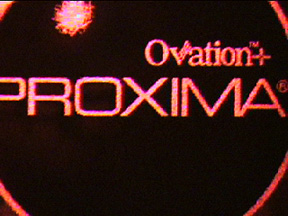| |
|
DIGITAL HOLOGRAM PORTRAITS #1 -- 2/8/04
After returning home from my week-long road trip, I found the LCD panel had arrived. Amazingly enough, after a 5-plus hour drive through freezing rain and fog, I decided to just unpack and go up to bed. So, after a good nights' sleep last night, tonight I had a chance to open the box, power it up, and rear-illuminate it with laser light. The shot that you see shows the start-up screen, as the dedicated workstation that I've ordered to go along with this has not arrived yet to show any photos. This is quite a piece of technology. The model 848+ was one of the best models out there, and accepts not only computer output, but S-video and composite video -- since one of its uses is for projecting DVD and other video sources in high-resolution and true-color fidelity (although for our portrait purposes we will need b B&W images). It has 24-bit processing, 16.7 million colors, and up to 800 x 600 resolution at 56 Hz. If you would like to see a spec sheet on this LCD, you can download it HERE. It is in Adobe Acrobat .pdf format, so you will need the acrobat reader to view it. If you do not have it, the free reader can be found Here. Just from the set-up tonight, and a short test-drive around the block, I can see that polarization, as expected, would be an issue. However, the rotation of the laser head solved this on the spot. Unfortunately, the current orientation is not correct for shooting the portraits, so a quick fix will have to be to place the LCD panel on its side in the eventual set-up. No biggie . . . and actually, a blessing in disguise since the portrait images themselves must be imaged to the master plate on their sides. This would have meant registering the frames on the computer monitor side-ways, but now they'll just be presented that way by default with the LCD on its own side. Some things just work out. This unit is capable of reproducing very high-resolution images.
As stated above, this unit can be used with DVD and video input. In the past, I have relied on video capture many times -- even for stills. I have found that by shooting a video of someone -- even if you only want one single frame -- that the 30 frames per second allows you to choose the absolute best frame for the single shot. People blink and do all sorts of minute changes to facial expressions on a continuous basis, and when shooting on the fly, it is often difficult to capture that single slice of time when they're looking their best. With 10 seconds of 30 frames per second, you can determine which frame out of the 300 is the absolute best. Then you can just grab that single frame and it would become the single picture. For our holographic portrait purposes, even though we're relying on only 8 single frames for the mastering, it MAY be worth it to shoot 10 or 20 seconds of the person when moving past them, and then take the best 8 single frames from the resulting 300 to 600. For all practical purposes, 8 single shots with a digital camera sent into a workstation will be what I begin with. Afterall, several passes can be made, with the best group of 8 being chosen.
I have noticed a slight amount of heat being produced in the upper-right hand corner of the LCD panel enclosure. After some thought, I do not think that this will be an issue. For all practical purposes, the bottom line is that with the 35mm photo-based portraits, the projected image on the ground glass is a form of shadowgram, and from my past experience working with shadowgrams, motion (thermal or otherwise) is not an issue. I've actually made a shadowgram of my hand, for instance -- something you could not do as a standard hologram. That being said, since we're working with greyscale instead of a solid shadow of black however, there may (or may not) be an issue with a thermal-induced variance in contrast for that area. This remains to be determined. All-in-all, it looks easy enough to work with. It is somewhat larger in size than what I feel would be optimal for the table and recording geometry, but not something that can't be worked out through adjustment -- mostly in component height-level. Adding height can always induce instability, so I'll watch that carefully. I like to work as close to the surface of the table as possible in all of my layouts . . . never being a big fan of "overhead" ANYthing in a set-up -- although there are a few very clever and stable overhead designs out there. The dedicated workstation that I will use to begin feeding this LCD panel with images will be arriving next week. Once up and running, I'll begin an LCD part two. Onward and forward. FIRST LCD VIDEO TEST 2/9/04 New
|